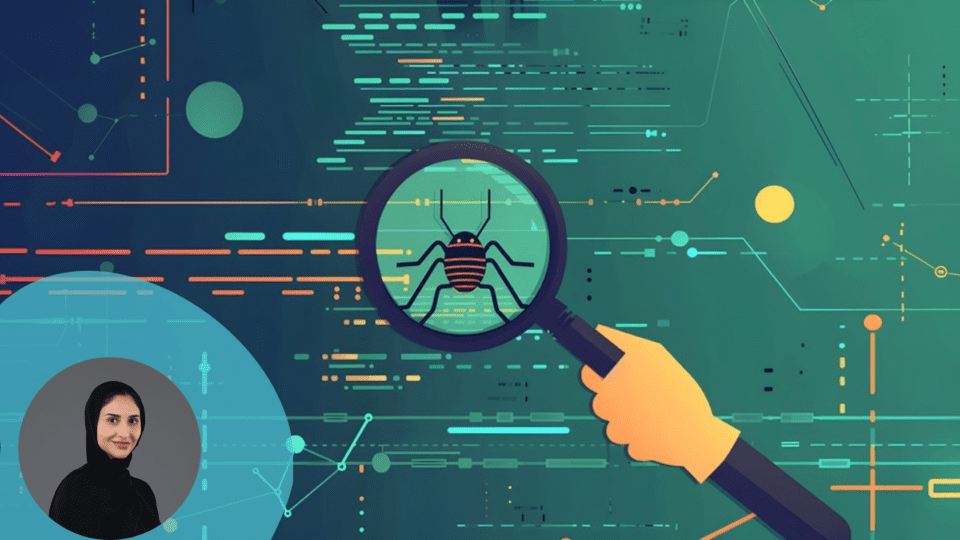Website hiccups can happen to the best of us. Just like when Ticketmaster released Electric Picnic sales without the loyalty code field available, e-store owners can fall short when they don’t test their websites regularly enough. In fact, a 2023 Contentsquare survey found that promotions not working at checkout caused 33% of abandoned carts.
Performance issues, such as slow load times and unresponsive pages, also can dramatically impact business. And when it comes to user experience (UX), first impressions matter: 42% of shoppers said they make the decision whether to stay or leave a website within 10 seconds, and 20% within 5 seconds.
Customers’ patience is thinning as automated processes advance. They are growing accustomed to speedy and seamless functionality, and one website bug could derail their loyalty to a brand. Let’s look at what e-retailers can do to ensure bugs don’t reach their customers and send them away.
Catch Website Bugs Before Customers Do
Testing is one of the most important parts of website building and can make or break a company’s digital strategy. Shockingly, however, 85% of errors are detected by customers after a website has already gone live. Applause reported that in 2024, 41.7% of businesses only conducted tests during the testing phase of the software development lifecycle (SDLC), and just 7.1% tested during deployment.
Whether you’re building a website or software, testing is essential and must be continuous. A 2012 Nielsen report suggests that testing with just five users can uncover most usability issues, but this only works if your user groups aren’t very distinct from each other.
AI testing enhances the testing process. For example, it can automatically generate hundreds of test scenarios based on different user personas. Whenever user interfaces (UI), product pages or content changes on a website, running automated tests with tools like Zofia AI tester or Applitools can help you monitor your website’s performance and useability. These tools provide valuable insights and recommendations, so that any site bugs can be fixed before they have a chance to impact customers or sales.
Make Sure Your Website is Quick
To help ecommerce owners measure the quality of their UX, Google set a benchmark stating that the page’s main content should load within 2.5 seconds. “Lazy loading,” using compressed images and reducing the number of HTTP requests, can help meet this goal.
It’s common practice to embed third-party resources, like YouTube videos, on websites and load these videos as soon as visitors enter the page. However, this can unnecessarily slow down a page. Instead, lazy loading means replacing the content with a “facade,” for example, a screengrab of a video, where the user must click “play” to load the full content. Users gain quick page access and can choose the tabs and features that appeal to them.
Large, uncompressed images also can significantly slow page loads. Minimizing the file size with tools like TinyPNG or Squoosh before uploading them supports faster page activity.
Additionally, each website element (images, scripts, stylesheets) requires an HTTP request to load. Retailers can also look to reduce the number of these requests. By optimizing website structures and combining multiple CSS and JavaScript files into fewer files, website operators can minimize the number of elements that slow the page. Tools like Google PageSpeed Insights or GTmetrix are useful for regularly monitoring what elements make websites lag.
Keep a ‘Less Is More’ Mindset
Customers want everything: package tracking (68%), website filtering and search tools (62%), mobile shopping (61%), the ability to save products in carts to come back later (60%), price comparisons (54%), product comparisons (49%) and fast payments with services like PayPal (36%). However, retailers will lose customers if they don’t seamlessly embed these services into the UX.
Almost two-thirds of consumers say they abandon purchases due to poor website UX. When e-retailers start with something simple and frequently add the latest tools, they must also remember to pause and assess how to maintain the site’s overall simplicity. It’s about striking that balance between a “want to have” and “need to have.”
There are no quick wins for retailers looking for long-term success: Each time a new feature is added, reviewing individual business goals, customer interests, page performance and UX across the entire website will guarantee streamlined sitemaps. Websites are compilations of multiple sales funnels; considering where the customers come from, what they are looking for and at what point to convert them to purchase should structure the design. Visitor and behavior reports can help e-retailers listen to the data and act accordingly.
Making the UX simpler for customers is a win-win — it meets customers’ desires for complex yet intuitive services at their fingertips and is more straightforward for e-retailers (and their AI support tools) to track and monitor performance. By continuously testing website functionality for bugs, page speed and visitor behavior, e-retailers can catch errors before customers do and offer a smooth experience.
As Co-founder and CEO of Zealous — a startup that provides AI-automated UI testing for web applications — Maryam Ahmed Hassani is at the forefront of AI-native software development. She’s committed to leveling the playing field in technology, enabling software developers and companies to launch products faster, reduce costs and maintain high-quality software as they grow. Alongside her work at Zealous, Hassani is the Head of Trends and Innovation at the Abu Dhabi Early Childhood Authority (ECA), where she oversees strategic projects focused on advancing the early childhood development field. In her free time, Hassani enjoys competing in polo tournaments and exploring marine life while scuba diving.