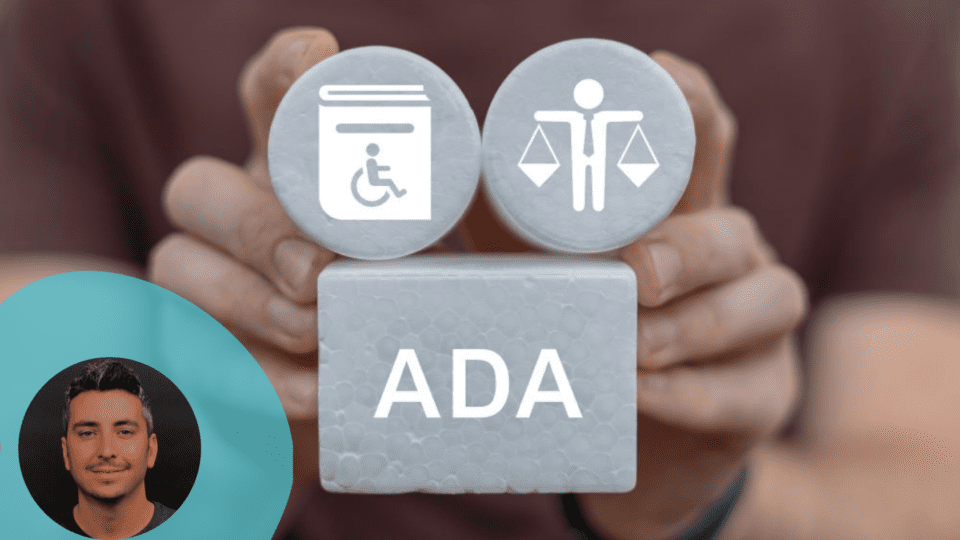In the past five years, ADA lawsuits related to website inaccessibility have risen by over 243%, increasing from around 800 cases in 2017 to more than 4,000 in 2023. This surge is particularly evident in sectors with strong online consumer engagement, such as ecommerce, hospitality, education, government and finance. This trend highlights the growing importance for businesses to prioritize web accessibility, not only to reduce legal risks but also to strengthen their market presence and reputation as inclusive and socially responsible brands.
What Does ADA Compliance for Websites Entail?
To comply with the Americans with Disabilities Act (ADA), websites must be designed to be accessible to all users, including people with disabilities. ADA compliance revolves around four main principles that align with the Web Content Accessibility Guidelines (WCAG):
- Perceivable: Users must be able to interact with your website’s content using at least two of their senses, particularly sight, touch and hearing.
- Operable: Users must be able to navigate and use your website effectively, regardless of the device or assistive technology they rely on.
- Navigable: Your website’s content and user interface must be clear and easy to comprehend.
- Robust: Your website must function across a wide range of devices, platforms, and assistive technologies. This ensures that the site remains accessible as technology evolves.
A Simple Checklist for Making Websites ADA-Compliant
Below, we’ll explore key areas to focus on when making your website ADA-compliant, along with practical testing methods to ensure success:
1. Keyboard Accessibility
Highlight: All interactive elements, such as buttons, menus and links, must be accessible via keyboard. This includes adding visible focus indicators to aid navigation and preventing keyboard traps where users cannot move forward or backward from an element.
How to Test: Use only your keyboard to navigate the site. For example, on an ecommerce website, try completing key tasks such as signing up or making a purchase. Ensure that every interactive element is accessible with a visible focus indicator that moves logically from one element to the next.
2. Alternative Text for Images
Highlight: Every image or non-text content that conveys important information should have descriptive alternative text (alt text) to help screen reader users understand the content and significance of the images.
How to Test: Manually review each image to confirm it has appropriate alt text that is concise but descriptive enough for screen readers to convey the image’s purpose. Consider using AI tools to generate alt text at scale.
3. Audio Descriptions for Videos
Highlight: Videos should include audio descriptions that describe key visual elements critical to understanding the content. These descriptions should match the pace of the video without interfering with the original audio, and they may also include background sounds, music and on-screen text.
How to Test: Enable the audio descriptions feature in your video platform (e.g. YouTube or Vimeo) and listen to confirm that the descriptions are clear, informative and synchronized with the visual content.
4. Sufficient Color Contrast
Highlight: For readability, text and background colors must maintain a contrast ratio of at least 4.5:1 for normal text and 3:1 for larger text. Proper contrast ensures that users with visual impairments can comfortably read the content.
How to Test: Use a color contrast checker extension to evaluate color contrast. Test various text and background combinations across your site to ensure they meet the required contrast ratios.
5. Consistent Navigation
Highlight: A website’s navigation should be predictable and consistent across all pages. Clear, descriptive labels and headings, coupled with a consistent layout, help users – especially those relying on assistive technologies – to find and use content more efficiently.
How to Test: Review your website’s navigation to ensure that elements like menus and headings appear in the same place on every page. Verify that links like “skip to content” are easily accessible, and confirm that heading levels (H1, H2, H3) follow a logical structure to help users skim the page.
6. Error Identification and Recovery
Highlight: Forms should provide clear error messages that guide users on how to correct mistakes. This makes it easier for users to complete tasks like signing up, logging in or submitting information.
How to Test: Submit incorrect or incomplete data in forms to trigger error messages. Ensure the feedback clearly explains the issue and provides guidance on how to fix it, such as highlighting the required fields or suggesting correct formats for inputs.
7. Compatibility with Assistive Technologies
Highlight: Your website should function seamlessly with assistive technologies like screen readers, magnifiers and voice recognition software. These tools are essential for users with disabilities to navigate and interact with your site.
How to Test: Testing with assistive technology can be tricky without technical expertise, but you can start by using free tools like NVDA (on Windows) or VoiceOver (pre-installed on Mac) to navigate through the site to ensure all elements are accessible and described clearly.
8. ARIA Labels for Interactive Elements
Highlight: ARIA (Accessible Rich Internet Applications) labels provide additional information about interactive elements, such as buttons and form controls, for screen reader users, ensuring they can understand and interact with dynamic content.
How to Test: Inspect your website’s HTML to verify the presence of ARIA attributes. Use a screen reader to check if the labels correctly describe the function of each interactive element, such as buttons and drop-down menus.
9. Mobile Accessibility
Highlight: Websites must be accessible on mobile devices, using responsive design to adapt to various screen sizes and orientations. This ensures that users can navigate and interact with content on mobile devices just as easily as on desktops.
How to Test: Test your website on multiple devices, including smartphones and tablets, to ensure that the layout adjusts correctly. Tools like Google Lighthouse can help identify mobile-specific accessibility issues.
10. Regular Testing and User Feedback
Highlight: ADA compliance is an ongoing effort. Regularly test your website using automated accessibility tools, and actively seek feedback from users with disabilities. Routine checks and feedback loops help ensure that your site remains accessible as technology and standards evolve.
How to Test: Implement an accessibility statement on your website, inviting users to report any accessibility issues. Share updates on your accessibility improvements via social media and encourage feedback from users, possibly using paid services to gather insights.
How AI Can Enhance Web Accessibility
Artificial Intelligence (AI) is revolutionizing web accessibility by automating the detection and correction of common barriers, ensuring compliance with ADA and WCAG standards. AI tools swiftly identify issues like incorrect alt text, missing ARIA labels and poor color contrast in real time, enabling rapid remediation.
Beyond error detection, AI also enhances user experience by offering personalized features such as adaptive voice recognition for navigation and machine learning algorithms that adjust settings like font size and contrast based on user preferences. This not only improves accessibility but also creates a more inclusive and user-friendly environment.
Meeting ADA Standards: Beyond Legal Compliance
Creating an ADA-compliant website not only minimizes legal risks but also creates an inclusive experience for all users. By following the key principles listed above, you can create a website that is accessible and user-friendly for everyone. Regular testing and ongoing improvements will ensure your site remains compliant and continues to provide a positive experience for all visitors.
Ran Ronen is the co-founder of Equally AI, a fast web accessibility solution designed to make websites ADA compliant.