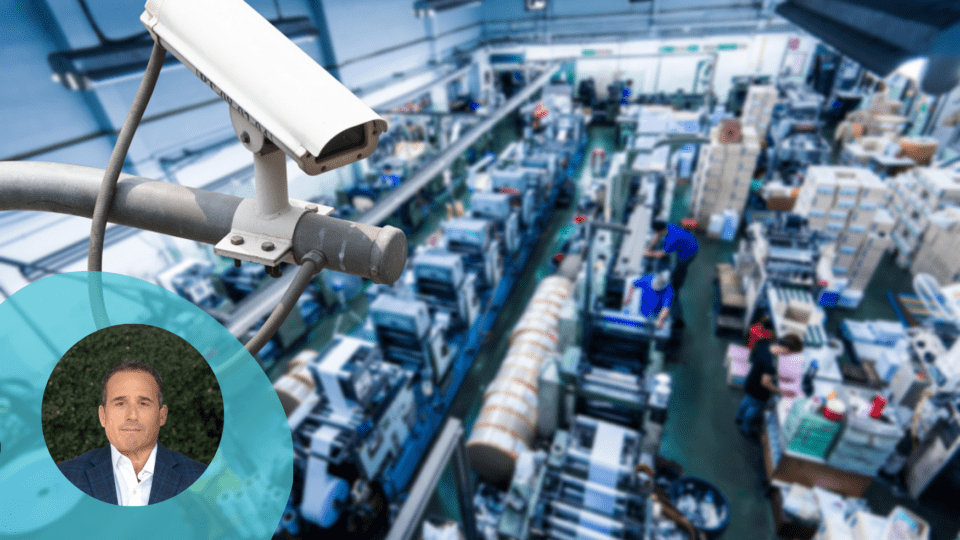Retailers today grapple with mounting data management challenges. They are required to keep critical corporate IT systems online 24×7 to ensure continuous business operations and customer application uptime, while separately managing an equally critical data set — in-store video surveillance footage. All of this data is being created and managed at dozens, hundreds or thousands of individual sites — also known as computing at “the edge.” Let’s explore today’s edge computing dilemmas and identify ways that retail IT managers can “shop” for the ideal solutions for multi-store environments.
In-Store Data Dilemmas
Retailers are inundated with many evolving technologies that have either already been invested in or are in consideration for purchase — including point of sale (POS), AI and analytics, automation, augmented and virtual reality, IoT, video surveillance and more — making store operations much more complicated. And many organizations must integrate their ecommerce and in-store operations given the rise in BOPIS and similar offerings.
Larger chains with hundreds or thousands of locations can quickly run into cost control and complexity issues associated with data management in each location. Smaller retailers with fewer sites — like SMBs and small franchises — still need to protect data generated in the store, but often have smaller budgets and fewer IT staff members than their larger counterparts.
As technology solutions evolve at light speed, today’s retailers are presented with many new offerings to help reduce costs and maximize resources. Retail IT managers today can eliminate outdated systems to streamline multiple environments.
Direct attached storage (DAS) systems that use server disk drives or externally attached boxes (JBOD) can be a simple solution used by retailers that provide some amount of uptime by leveraging the internal RAID card from the server at each store. But DAS has its limitations and extra costs by having a single point of failure in your store deployments, and disruptions in your infrastructure like losing a server or multiple hard drives can prevent you from accessing your data or applications to keep things going. Today’s HCI and virtualized server and storage systems provide tremendous capabilities on-site at each store, especially while uptime and data protection are still risk factors. Highly available compute and storage clusters at the store itself can solve these problems.
Flexibility and High Availability for In-Store Uptime
As we’ve seen in countless headlines, downtime is one of the biggest fears in the IT world. Not only is corporate revenue impacted, customer loyalty and brand reputation are also in jeopardy when a store is “down.” This makes high availability and making sure there is no single point of failure a key priority for retailers everywhere, as they are tasked to maintain 24×7 in-store uptime.
General attributes that will further stretch the retailer’s storage dollar include ease of use, robustness and flexibility. Storage should be easy to deploy and manage from one or many locations. The solutions should be hardware-, hypervisor- and software-agnostic in order to plug into any existing or new environment, and be compatible with all major vendor offerings. This flexibility will let the retail IT manager customize with incumbent, preferred or future hardware and software offerings, future-proofing the environment and protecting that initial investment.
Building Scalable, Affordable Video Surveillance Footage Storage Environments
In addition to the in-store data generated from POS systems and other applications, many retailers also capture video surveillance footage. This video capture is there for one of two reasons: first, for in-store security, and/or second, for business insights. Did the shopper turn left or right when they entered the store? Which endcap caught their attention? Which shopper’s “patterns” generated more revenue?
While video data can be extremely valuable, the files are large and potentially require bulky, expensive storage solutions. Retailers must also be sure they’re meeting the latest legal, regulatory compliance and retention requirements for both video and other customer data. It’s a best practice to keep your video surveillance IT infrastructure completely separate from the corporate data storage environment.
To protect budgets, video surveillance storage capabilities should be optimized to address the continued expectations of more cameras in more places, with higher resolutions, and frame-rates generating more and more data. A defined strategy to store, retain and access video when needed is required, including defined policies and automation to make video management actually manageable.
Before we Close Shop
When researching solutions for corporate IT or surveillance data at the stores, retailers can optimize budgets across all of these edge sites by finding solutions that can easily scale as data grows, and make retail store data at the edge easy to find, manage and use, all in an affordable package.
Bruce Kornfeld is an experienced technology executive who has held leadership roles in marketing, product management, alliances and business development in the storage, server, networking and security industries. He joined StorMagic in 2017 and serves as Chief Marketing and Product officer, where he is responsible for all aspects of global marketing, product management and alliances for the company. Prior to joining StorMagic, Kornfeld held marketing and product leadership positions at Compellent, Dell and NCR. He helped Compellent grow its revenue from $9M to more than $150M, which led to their IPO and eventual sale to Dell for $960M, and was instrumental in building and growing Dell’s first storage division to over $1bn. Follow him on Twitter @brucekornfeld.