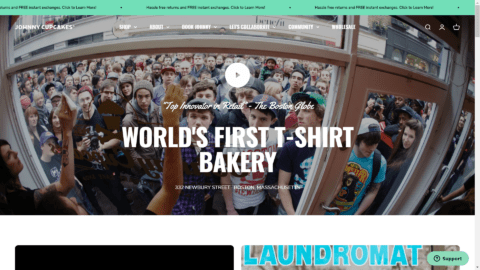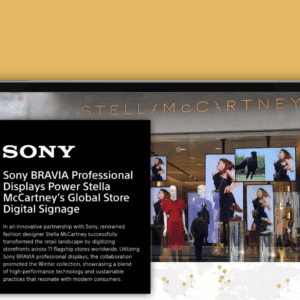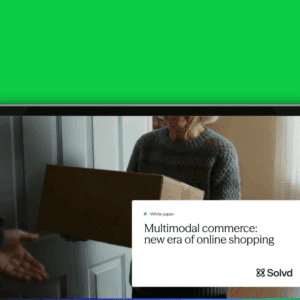By Will Botten, Manager, Engineering and Support, Direct Source, Inc.
Video surveillance has been around since the 1960s when government organizations started to realize the potential safety and security benefits of cameras in public venues. Since then, surveillance systems have come a long way — transitioning from grainy black and white CCTV pictures toward full color, searchable digital video streams.
In the retail sector, increased security concerns combined with the need to reduce costs and improve operational efficiencies, are driving a migration from existing analog systems to IP-based network video technology. As video systems have evolved, there has been a lot of confusion and misconception around how best to leverage network-based IP video systems in the retail environment.
One of the most common misconceptions of IP-based network video is that retailers have to “rip and replace” analog systems to move to IP. In fact, retailers can choose a migration plan to transition video systems from analog to a hybrid system to an IP system. Done over time, this process can create a cost-effective and smooth transition without the need to overhaul large sections of the network.
In many instances, retailers can also retain current cabling and analog camera installations via digital video encoder technology to create a hybrid environment. In these implementations, a video encoder connects to an analog camera via a coaxial cable, and converts analog video signals into digital video streams. Loss prevention managers can remotely control and access images through the encoder on a wired IP-based network.
Tips for Success
Before jumping into a migration project, there are a number of factors that retail loss prevention teams should consider to ensure a successful transition.
Tip #1: Complete an Environmental Scan
The first step in any technology implementation plan is to complete a thorough environmental scan to gain an understanding of the existing video surveillance system. Questions to consider in the scan might be:
- What is our existing investment?
- How usable is the system today and what functionality is missing?
- How much do we want to invest today?
- Are we adding or replacing equipment?
- Can we reuse any existing equipment in an IP scenario?
- What video management functions would provide value to the loss prevention team?
It isn’t necessary to have answers for all these questions, but understanding the components involved in a migration project — most importantly, what you know and what you don’t know – will help define the scope of the project.
Tip #2: Work with an Experienced Integrator
Once the loss prevention team is comfortable with the assessment, develop a plan of action. Working with an experienced system integrator can greatly improve the success rate of a migration project. They not only have an inside track on the strengths of various products and technologies, but also will provide an outline of considerations for future growth and functionality expansion.
System integrators typically have an added value because they are constantly engineering new projects, and often have a better view of the spectrum of available technology. These professionals also are seasoned in the national technology deployment and understand how to gain multiple efficiencies on the job.
Tip #3: Testing and Timing
The worst-case scenario for any retailer is to have a surveillance system that’s not working. So, testing the system before roll-out is critical. Both loss prevention and IT teams should be involved in the set-up process to review critical success factors such as networking changes, bandwidth and placement of physical equipment including cameras, switches and NVRs.
Most system integrators start with a lab demo, which provides an opportunity to view the equipment and video management system in action. This is the ideal time to make adjustments or address concerns with the network.
Another way to avoid possible downtime is to set-up a parallel process — where the IP system runs alongside the existing analog system. This provides a structure for real-world system testing and ensures that any architectural issues can be addressed before the system goes live.
Most retailers roll out and test one pilot project before incorporating multiple stores in the integration plan. Allowing the new system to run in one location will be a good indicator of how it will act in other locations and what road bumps might appear within similar store infrastructures. The pilot also provides an opportunity to run staff through system training in order to define training requirements for each of the remaining stores.
Finally, make sure to discuss the overall rollout timeline with your system integrator. This discussion not only should include your IP migration elements, but also any projects going on within the stores at the same time. For example, if the system integrator is already going to be on-site upgrading payment terminals, then they may as well start your IP migration project during the same visit. Concurrent timing is a critical factor in lowering store and customer disruptions as well as lowering costs associated with field technicians’ repetitive visits.
Tip #4: Review and Refresh
Approximately six months after an IP-based network video roll-out, the system integrator and loss prevention team should complete a review of the system. This provides enough time to determine if the camera set-up is accurately monitoring critical store areas, or if cameras need to be repositioned or added. One of the biggest benefits to IP-based network video is its scalability – surveillance devices can be added to the network quickly and easily without running dedicated cabling.
By properly evaluating the existing environment, working with an experienced partner, testing thoroughly and maintaining a schedule of review, retailers can take advantage of IP-based network video today. Whether just starting the transition process or working toward a complete IP architecture, following these tips can help any retailer achieve its surveillance goals.
A senior IT leader, Botten brings over 15 years of experience to Direct Source, Inc. His experience includes leading teams to support diverse projects and initiatives related to systems infrastructure, engineering, integration, technical support, large scale deployments and process improvements. Previously at WJB Consulting in Duluth, Botten led enterprise systems infrastructure projects and provided IT solutions to help clients meet various security standards.