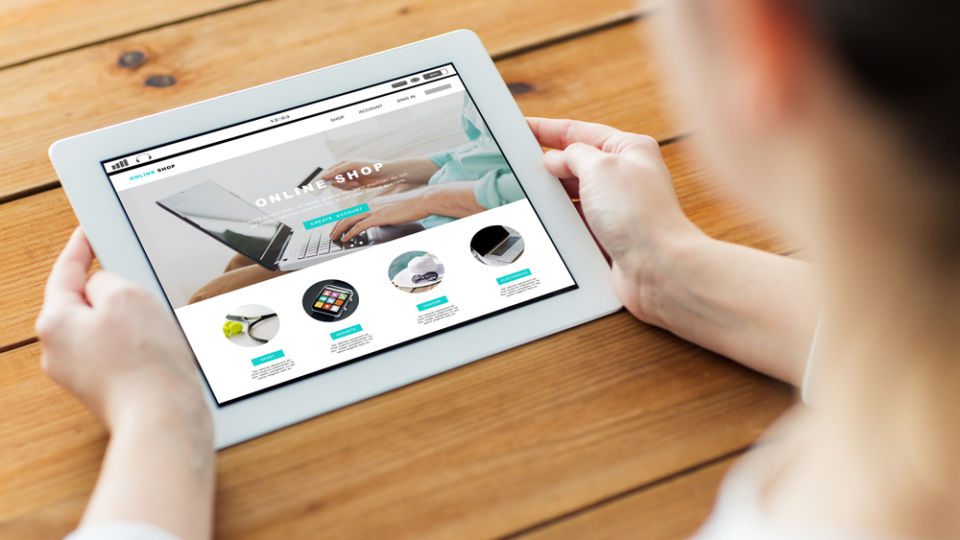Accelerating web sites naturally enhances the user experience. The faster your site is, the better the shopping experience your web site offers, and the more often visitors click on the “Add to Cart” button. In contrast, a slow web site means a high bounce rate, a decrease in active customers, and a resulting drop in sales.
Accelerating web sites naturally enhances the user experience. The faster your site is, the better the shopping experience your web site offers, and the more often visitors click on the “Add to Cart” button. In contrast, a slow web site means a high bounce rate, a decrease in active customers, and a resulting drop in sales.
This article will discuss the connection between image optimization and the online shopping experience, and provide four tips to take your online store to the next level.
The Easiest Way To Accelerate Your Web Site? Optimize Images
Before we get to speeding up your web site, I have a quick question for you. Do you know how long it takes to load your web site? If not, you can check it right now using this free tool from Uploadcare. If your result is less than three seconds, then congratulations. If not, then you’ve likely got an issue: you’re probably pouring all your efforts to generate traffic down the drain.
At the same time, even the most prominent retail players make some mistakes in the online space that lead to performance bottlenecks. A recent study of the world’s top 500 web sites found that, on average, images take up 38.5% of total page weight. Additionally, there are three common issues that even the top-performing platforms have:
- 60% do not implement next-generation image formats;
- 57% have either poor or no responsive image experience; and
- 34% do not compress images sufficiently.
Think about it: more than half of the top web sites don’t provide visitors with a comfortable experience on mobile devices. As bad as it sounds, this fact also means that you have a good chance to beat your competitors.
4 Steps To Faster Page Loads With Image Optimization
Step 1: Implement Responsive Images
Zooming in and out on some web sites can be real torture when you access them using a mobile device. And since devices of various models are literally in every pocket, it’s essential to serve images that are tailored to fit every screen. So how to do it?
The deceptively simple approach is to make a list of popular devices and create a set of images for each of them. This path comes with many challenges. First, it’s a huge amount of tedious work for designers. Second, it’s a huge amount of work for developers too, because they have to implement and maintain these sets. Last but not least, you’ll need to prioritize the devices you’d like to adapt your web site for, which also means there will be users who won’t have the best experience.
So rather than overloading your team with creating and implementing 20 variations for each picture, you can opt for automatization. For example, there’s a technology for adaptive content delivery that can instantly make all the images responsive with the help of a small piece of HTML code. It saves hours of manual work and provides every visitor with the optimal image size regardless of the screen, whether it’s an iPhone 11 or a generic Chinese smartphone.
Step 2: Adjust Images’ Size And Weight
The more images “weigh,” the slower a page loads, and the worse the web site’s performance rating. Smaller images mean saving storage space and bandwidth, so if images are properly optimized, it’ll benefit both the user experience and the data plan budget.
There are a couple of ways to approach image compression and resizing. One of the most popular is webpack, an open-source utility favored by most front end developers. Being open source, webpack is free of charge, but it requires quite a bit of effort to set up. Some companies even have to hire third-party consultants to do it.
Other solutions include using a CDN that recognizes what’s in each picture and customizes the compression ratio without any manual tweaking. This may be an optimal solution for those who don’t mind using automation when possible.
Step 3: Adopt Next-Gen Formats
Even if you’re not a web designer, you likely know that images can have different file formats. JPG and PNG are perhaps among the most well-known. As time goes on, new formats appear.
WebP is a modern image format that, when supported, provides a higher compression rate while preserving quality. On average, using WebP saves 25%-34% in image size, which means it loads faster and therefore provides a better user experience.
But the most noticeable effect of using WebP is on mobile web sites, where users are more sensitive to each extra fraction of page loading time as well as file weight.
Step 4: Enable Lazy Loading
Online stores are rich with images. Lazy loading is a method that helps a web site load faster, by rendering images on a page at the moment when a visitor starts scrolling down. If the visitor doesn’t scroll down, the images aren’t loaded.
Among the ways to implement lazy loading are using an open-source library, adopting a full-stack or even writing some JavaScript from scratch. It’s up to you to decide which option will work best for each case, but you should definitely use some form of this technique, since it saves bandwidth and improves page speed performance.
To Sum Up
We never tire of repeating that for every second saved at page-load time, customers reward you with their trust and, therefore, higher conversion. Ideally, it’s worth trying to find one solution that covers all four of these image optimization tasks. Not only does it save you the trouble of integrating miscellaneous services, but it also helps to avoid unwanted gains in page weight that may result in slower page load times.
Igor Debatur is CEO and Co-Founder of Uploadcare. An entrepreneur with an engineering background who’s passionate about innovations in the cloud, he has built content optimization technology and a team that’s disrupting the market with a massive impact on the developer community.