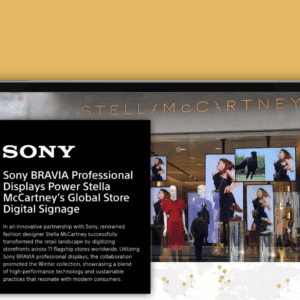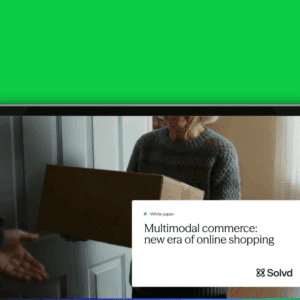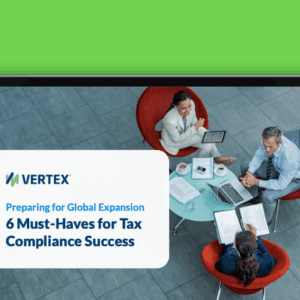By David Bozin, Bindo

Those who use mobile technology to market to consumers have a responsibility to do so in a mutually beneficial way. Here are six best practices for using in-store beacons in your retail store.
1. Honesty Is The Best Policy
Manners still matter, especially when you’re asking consumers to share personal details like their current location with you. Ask for permission to use beacon technology by giving customers an opt-in when they download the app for your store.
Tell them what information you’ll gather and how it will be used (including the benefits they’ll receive) so customers are able to make an informed decision. Forcing the benefits of beacons on someone does not bode well for your customer service reputation, but asking permission does.
2. Offer An App That’s Worth Something To Consumers
If you’re asking people to download your app to their phone, you should give them something in return. What makes it worth using up the memory space in their phone?
Yes, customer metrics can (eventually) provide benefits to customers, but people want to know what’s in it for them right now. Do app users get special offers of any kind or just advertisement messages? One builds a relationship and the other, after a period of time, creates enough friction to be uninstalled.
3. Use Information To Improve Customer Service In Real Time
As beacons gather data in-store, use that data to swiftly improve the customer experience. For example, is there one area of the store that’s especially crowded or filled with customers Send additional employees to that section to provide assistance.
You can also provide service messages like, “register number three is now available with no waiting” or “we now accept Apple Pay.” Customers who opt-in to beacon technology should feel like they’re treated like VIPs — like having the app is the equivalent of getting backstage passes at a concert.
4. Well-Trained Employees Make A DifferenceAnytime you add a new technology to your retail store, you need to train your employees to use that technology. It does you no good if your staff doesn’t use it properly. This applies to beacon technology, too.
Train all of your employees to be able to answer frequently asked questions about using the app. Technology can only do so much. Face-to-face interactions still weigh the most when it comes to consumer opinion.
5. Utilize In-Store SignageIn-store beacons only work when the person carrying the mobile device has downloaded the app, has Bluetooth turned on and is sharing their current location. If any one of those steps is missed, the beacon technology won’t work.
Use signs in your store to remind customers to enable Bluetooth so they can receive the benefits of the app. It’s easier for customers to switch a setting on their phone than it is for them to drive back home for the coupon they got in their mailbox last week and forgot to bring. Signs also inform those who haven’t yet downloaded the app about the benefits of doing so. (See #1)
6. Link Beacon Technology To The POSBy linking beacon technology to your point of sale system, you open up additional benefits for you and your customers. Retailers can monitor sales numbers and purchases.
Consumers can use mobile payments like Apple Pay. If you integrate the customer loyalty features of a POS with the loyalty features of an in-store beacon, you amplify the impact of both technologies.
David Bozin is the VP of Business Development at Bindo, a New York based unique retail technology company with an innovative iPad POS system and soon-to-be launched online Marketplace. Before Bindo, Bozin had a background in startups beginning when he co-founded his first business while attending college in Santa Barbara. Bozin currently resides in NYC and is a lover of life, turning stress into a positive and doer to the max. He believes if you work hard, work a little harder and smarter…you will get where you are going faster.