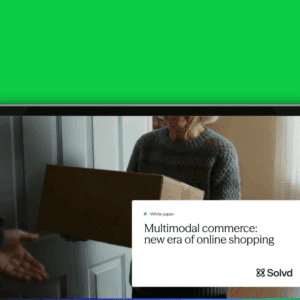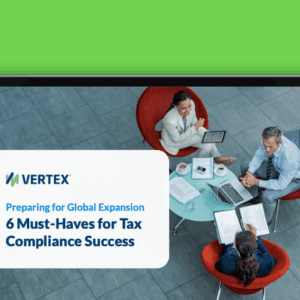By Klaudia Tirico, Features Editor

If Black Friday and Cyber Monday taught us anything, it’s that mobile is having a major moment right now. Mobile devices brought in 36.9% of revenue and 54.3% of e-Commerce visits on Black Friday, and on Cyber Monday, mobile revenue broke $2 billion, according to Adobe Digital Insights.
Additionally, 59% of shoppers are using their mobile phones in-store, according to Salesforce. Consumers are comparing prices (30%), researching (22%) and even buying on their mobile device while they’re in the store (11%).
Now more than ever, retailers need to ensure a seamless mobile experience or risk losing the revenue mobile shopping can bring. Here are four key takeaways I learned at Dreamforce in November that can help brands build a best-in-class mobile shopping journey that customers will love.
1. Make Search The Top Visual Priority
According to Salesforce, most shoppers know what they’re looking for, so they go right to search. The company’s data revealed that the search bar converts at 3X the rate of site navigation tools. Salesforce heat map data also found that shoppers are going to the search bar first and that 30% are using search. With that said, the search bar is becoming more important and needs to be easily found and accessed on a mobile screen.
Furthermore, it’s also important to provide search refinement capabilities on a mobile site or app. This will allow customers to narrow down their options and find the most suitable option quickly. Give the user the option to refine by categories such as gender and color.
2. Design Simple, Accessible Navigation
More than half (54%) of sites suffer from over-categorization, according to Salesforce research. For mobile shoppers who typically already know what they’re looking for, this can be really distracting. When designing your mobile experience, include only the most important or highest-selling categories. And because we’re dealing with small screens, make sure you’re designing categories and icons that fit the average finger size. Per Salesforce Commerce Cloud, that’s 44 pixels (a little over half an inch) by 44 pixels.
3. Optimize The Product Detail Page
Per Salesforce research, 45% to 65% of shoppers don’t scroll. They stay “above the fold” on the mobile device. So elevating all the important information on the product detail page gets more eyeballs, which can help improve conversions.
Retailers like Ugg have created persistent ‘add to cart’ buttons above the fold on their product detail pages, so it’s always visible and ready to be tapped. The Ugg mobile app also features collapsible product descriptions and reviews that help keep all the information visible without making the user scroll for it.
4. Build A Frictionless Checkout
According to Salesforce, the mobile checkout completion rate is 52%, which is 11% lower than desktop. Additionally, only 60% of shoppers reach the bottom of a multi-reg page checkout. It’s crucial to provide a seamless checkout experience.
For example, add express payment options like Apple Pay or Android Pay. With those, all the customer’s information is pre-loaded so they don’t have to fill in annoying form fields. If you’ve ever filled out forms on a small mobile device before, you know how frustrating it could be. I, for example, suffer from “fat finger syndrome,” which makes it hard to type on mobile.
Once the customer checks out, keep the conversation going. Ugg, for example, asks if the user wants to join its loyalty program. Since the consumer already provided his or her information during checkout, all they have to do is create a password.